
Building an Open E-Ink Ecosystem






















Acknowledgements
- hrdl
- Aleix
- Michael
- Wenting








































Who is this talk for?
- Developers building applications on Linux.
- Designers working on accessible, calm user interfaces.
- Compositor and protocol maintainers.
- People interested in an open e-ink ecosystem.








































Clarifying the Terms
- E-Ink – a trademarked brand name (like "Xerox" or "Velcro")
- E-Paper – a general term for reflective, paper-like displays.
- Electrophoretic Display – the technical term for the core technology.








































Linux as a Native E-ink platform
- How can Linux make E-ink devices that adapt to:
- User intent
- Hardware constraints
- Human needs








































What is it?
-
Electrophoretic displays use charged particles suspended in microcapsules to form an image.
- Reflective: They use ambient light like paper
- Bistable: Once an image is drawn, it stays without power
- Low refresh rates, but extremely low power draw.
- Monochrome, grayscale, and color variants.
- Ideal for: reading, writing, and environments with natural light








































Who needs this?

"I lose hours and days and weeks of my life getting sucked down rabbit holes of entertainment content, and often miss deadlines or whole work sessions because my work and my play are a button away and the play buttons are so bright and colorful. It feels like my brain can't focus or rest at the end of the day while I'm staring at a bright screen for hours..."
"Eye strain is a real problem. Using an e-ink display for creative writing would be much more pleasant than a standard display. I'd love to see e-ink technology continue to advance and become more accessible and applicable..."

"I've been programming since 11, now 33 years old. My eyes hurt, even though wearing blue light filtering glasses, go outside regularly, etc. I have been wanting this for years..."
"I have to use technology extensively for my career and I get issues on commercial screens (headaches, eye strain, overstimulation). I think e-ink is a much healthier alternative for everyone as it is a more natural and healthy way to use technology..."






























Who needs this?
-
People seeking a balanced digital life
- Want to reduce screen time, avoid overstimulation, and reconnect with the physical world.
-
Those with health sensitivities
- Suffering from migraines, light sensitivity, eye strain, epilepsy, or other screen-related conditions.
-
Designers and technologists
- Seeking to build humane tools—devices that protect our well-being.






















What should they see?
- A calm, readable interface with minimal flicker, no unnecessary animation.
- Responsive typing and scrolling that respects e-ink’s latency.
- Layout stability — no elements jumping, shifting, or redrawing erratically.
- Battery-efficient interaction, where power is spent only when needed.

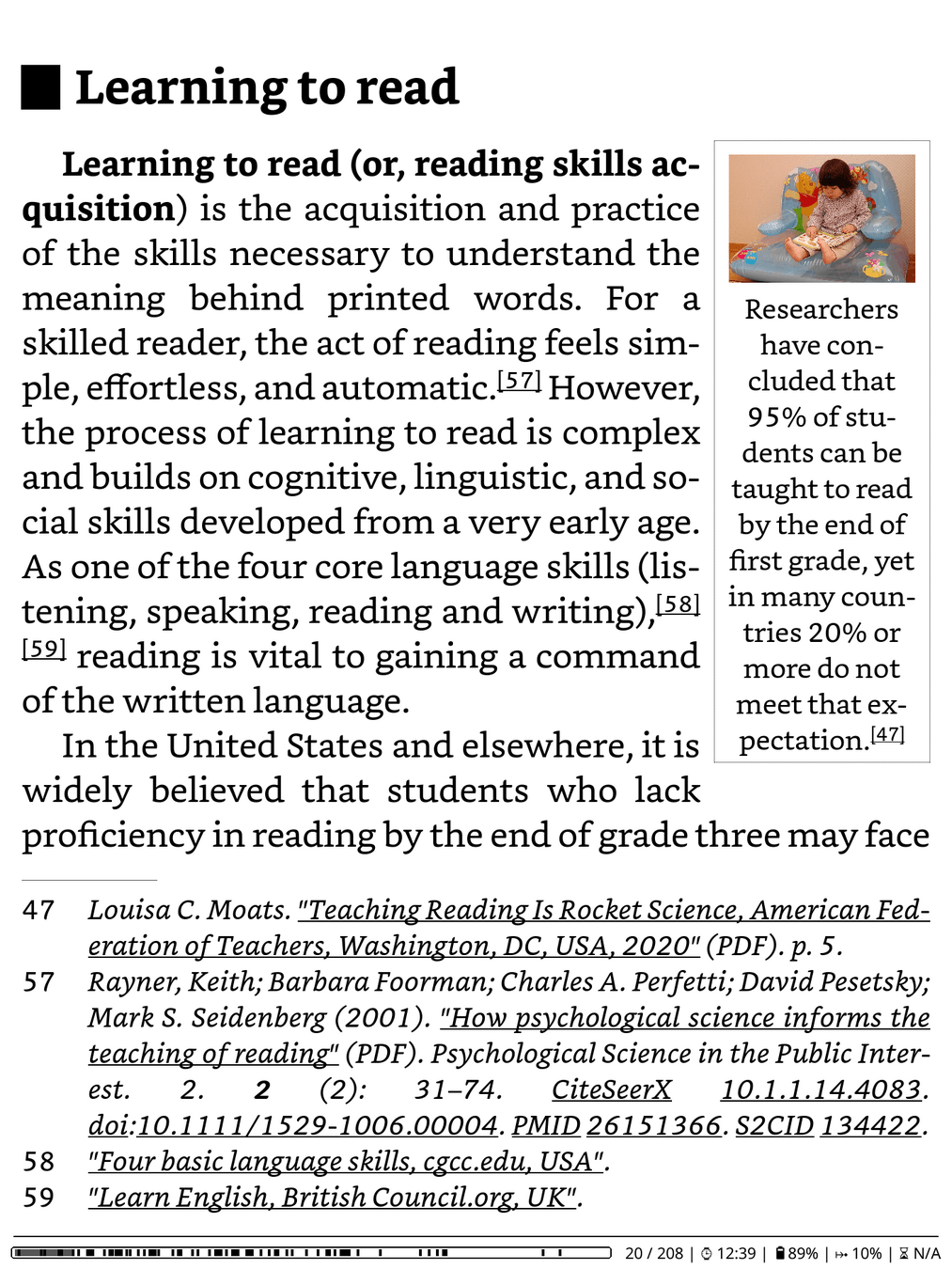
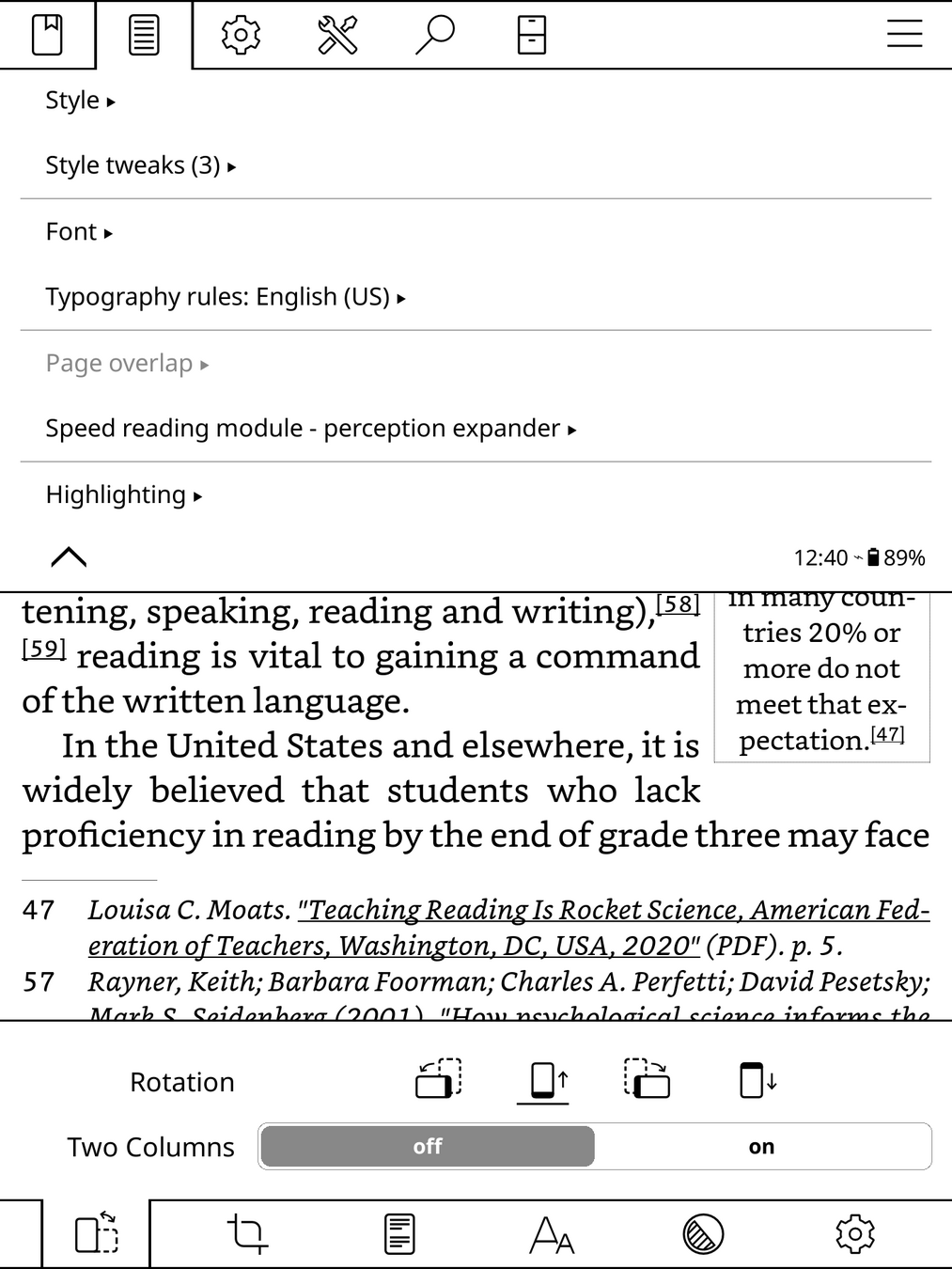
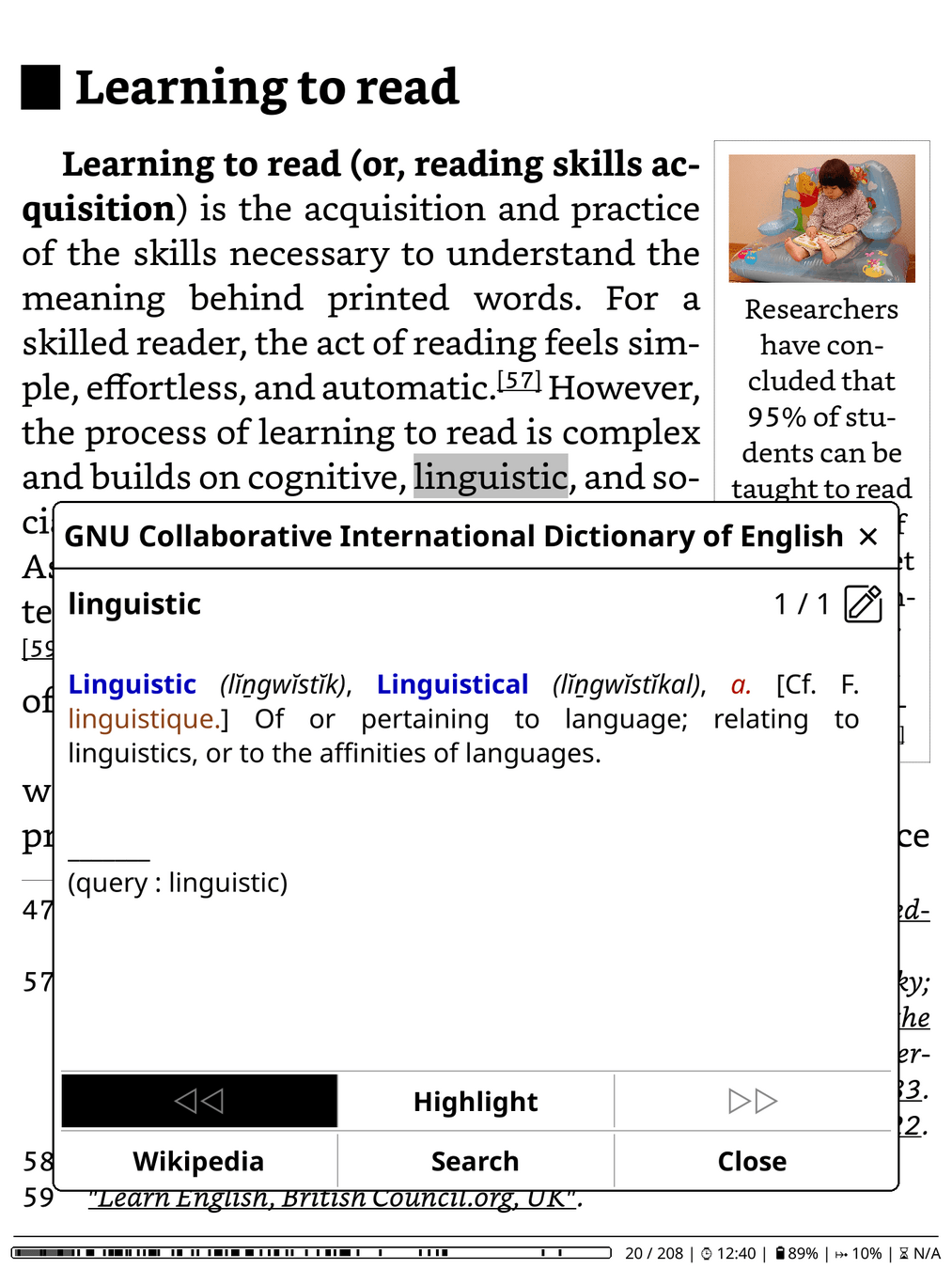








































What would a Linux desktop built for e-ink look and feel like?
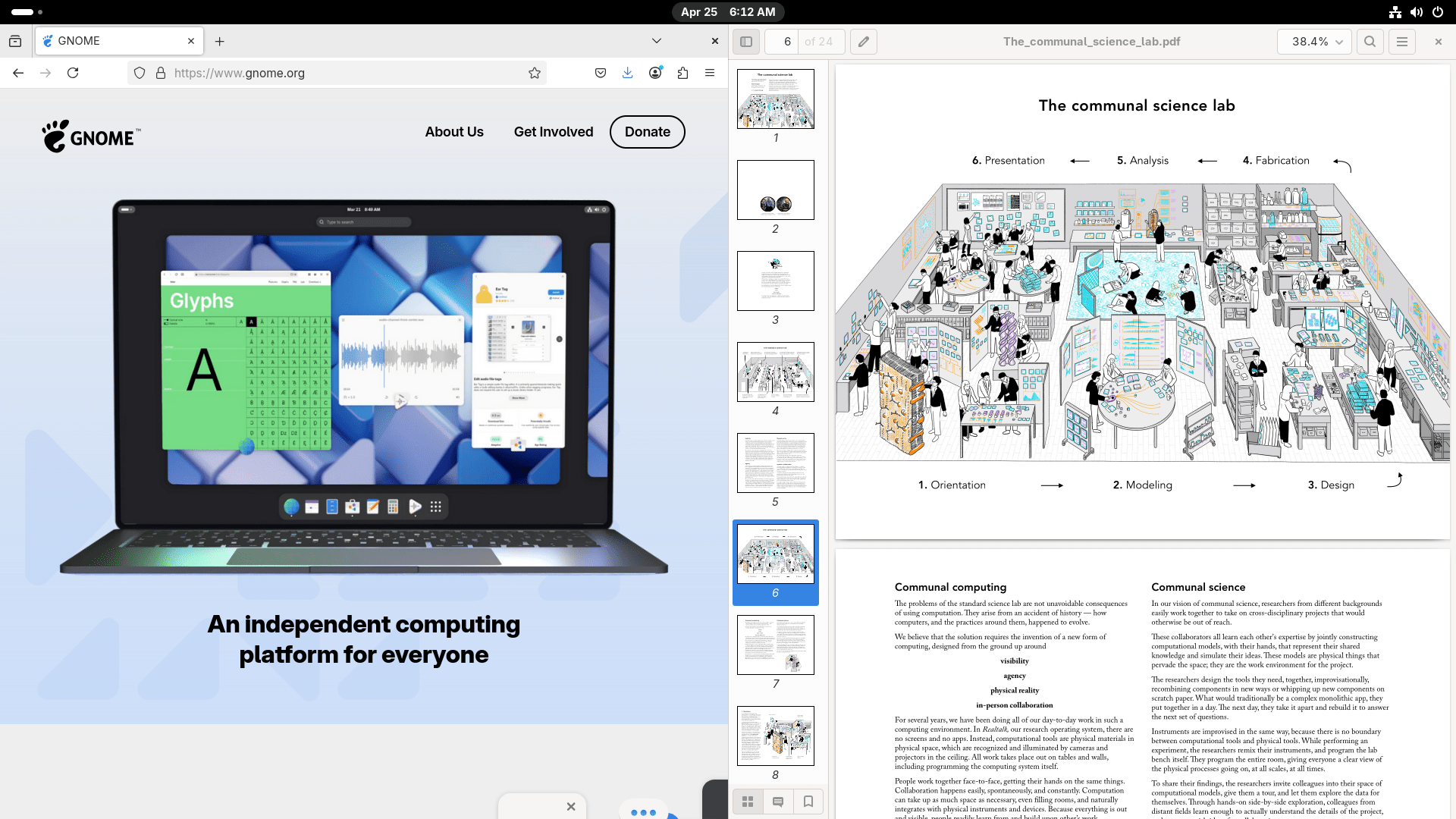
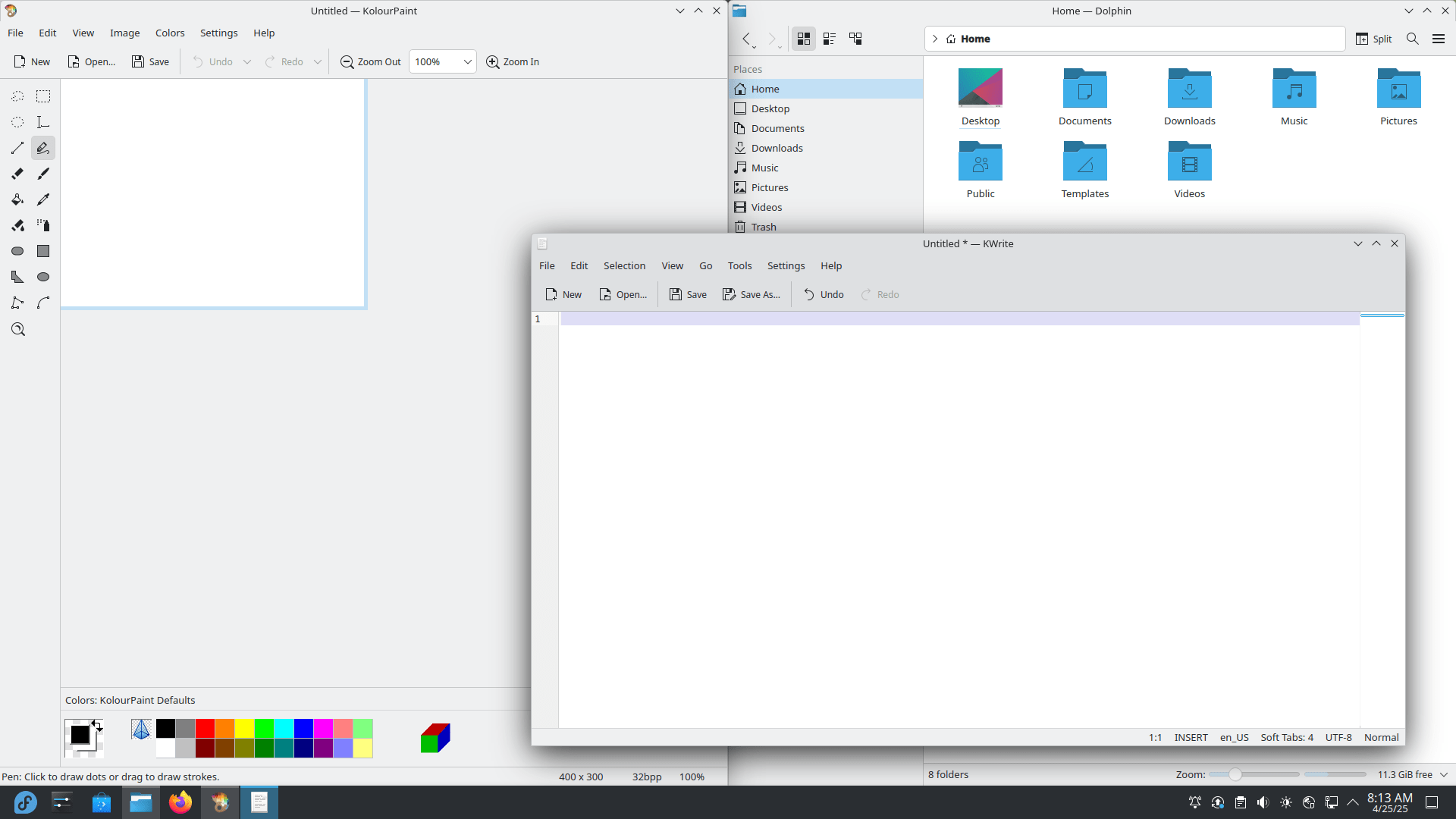






















What are we showing?
- Each application has different visual behavior—and needs different refresh strategies on e-ink.
- Static text → Documents, terminals, menus
- Scrolling UIs → Chat applications, editors
- Images → Viewers, diagrams
- Video or animation → Playback, previews, motion








































If different content behaves differently—how does the system know what it’s showing?






















How can applications describe their content?
-
Wayland’s Content Type Hint Protocol lets applications signal the kind of content they’re displaying:
- none → No specific type (default fallback)
- photo → Still images
- video → Animated or motion content
- game → Latency-sensitive interactive content








































Once the compositor knows what it’s rendering—how should it respond?






















How should we draw it?
- Compositors are optimized for LCDs: frequent redraws, backlit pixels, and high refresh rates.
- On e-ink, that causes flicker, ghosting, and unnecessary power use.
- With the Wayland Content Type Hint protocol, compositors now have access to high-level intent:
- Is this a static document, a scrolling UI, or a video?






















How should we refresh it?
- Caster is an open-hardware electrophoretic display controller that exposes and supports multiple refresh modes:
- Partial refresh for fast updates with minimal flicker
- Grayscale for image fidelity
- Full refresh to clear ghosting when needed
- Fast mono for high-speed UI feedback









How should we refresh it?
- Background script receives list of applications and their windows
- Hints are configurable per application and sent with relevant coordinates to the driver
- Applications can have more control over this process via dbus (see mepo, which changes its hint. Multiple rectangular regions or possible as well, e.g. useful for KOReader)
- Most applications don't need to be modified, after configuring this is transparent for the user






















How should we draw it?
- How do we translate that hint into a meaningful rendering strategy:
- Text benefits from fast updates and minimal latency.
- Scrolling could benefit from partial grayscale.
- Images may trigger a full refresh.
- Video might be ignored or switched to a low-dithering mode.






















E-ink Content Type Hint Extension
- To better serve e-ink use cases, we explore additional content types further:
- text → Optimized for stability and clarity.
- scroll → Partial refresh with low latency.
- photo → Grayscale fidelity.
- video → Reduced ghosting, timed updates.
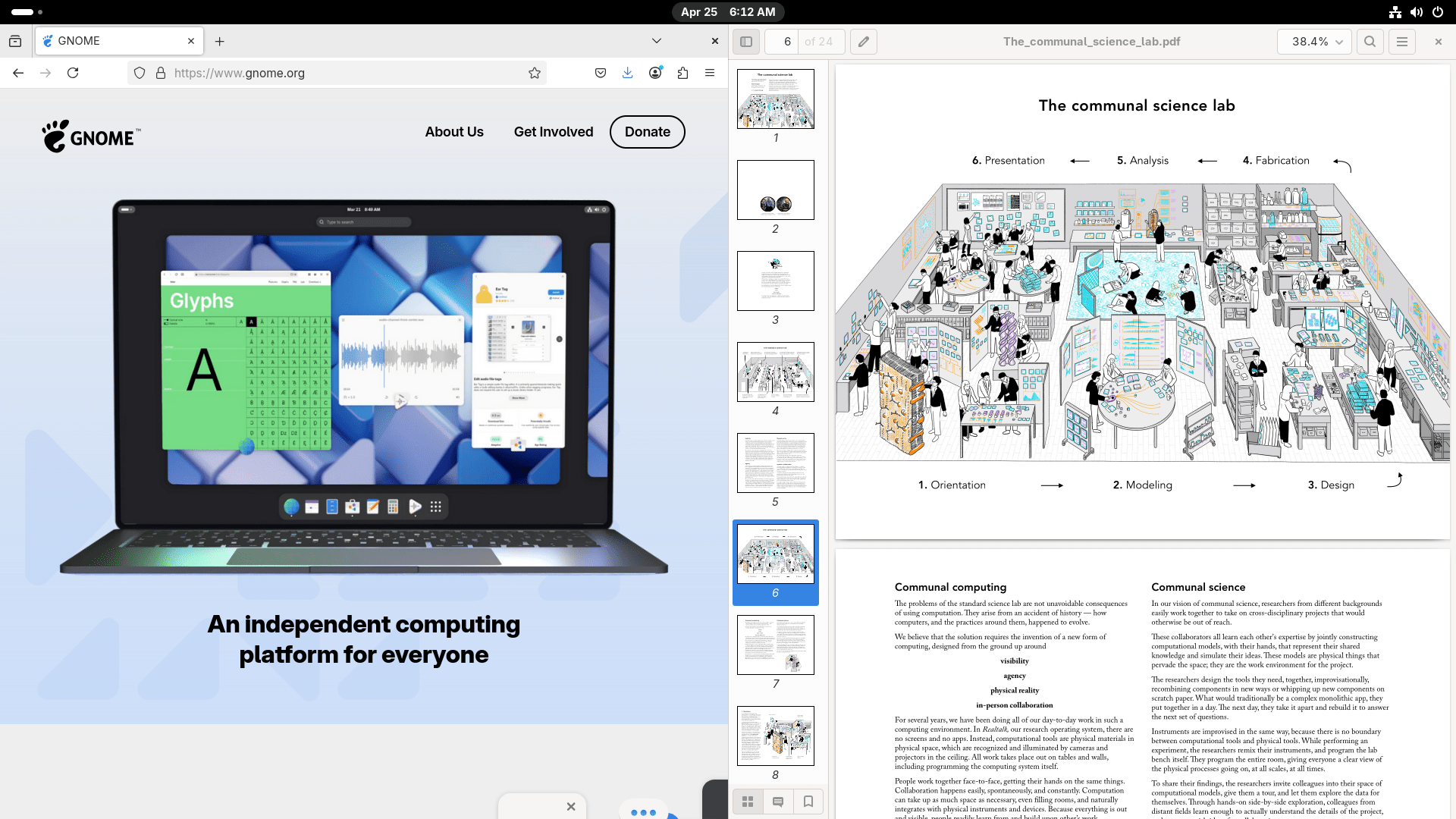



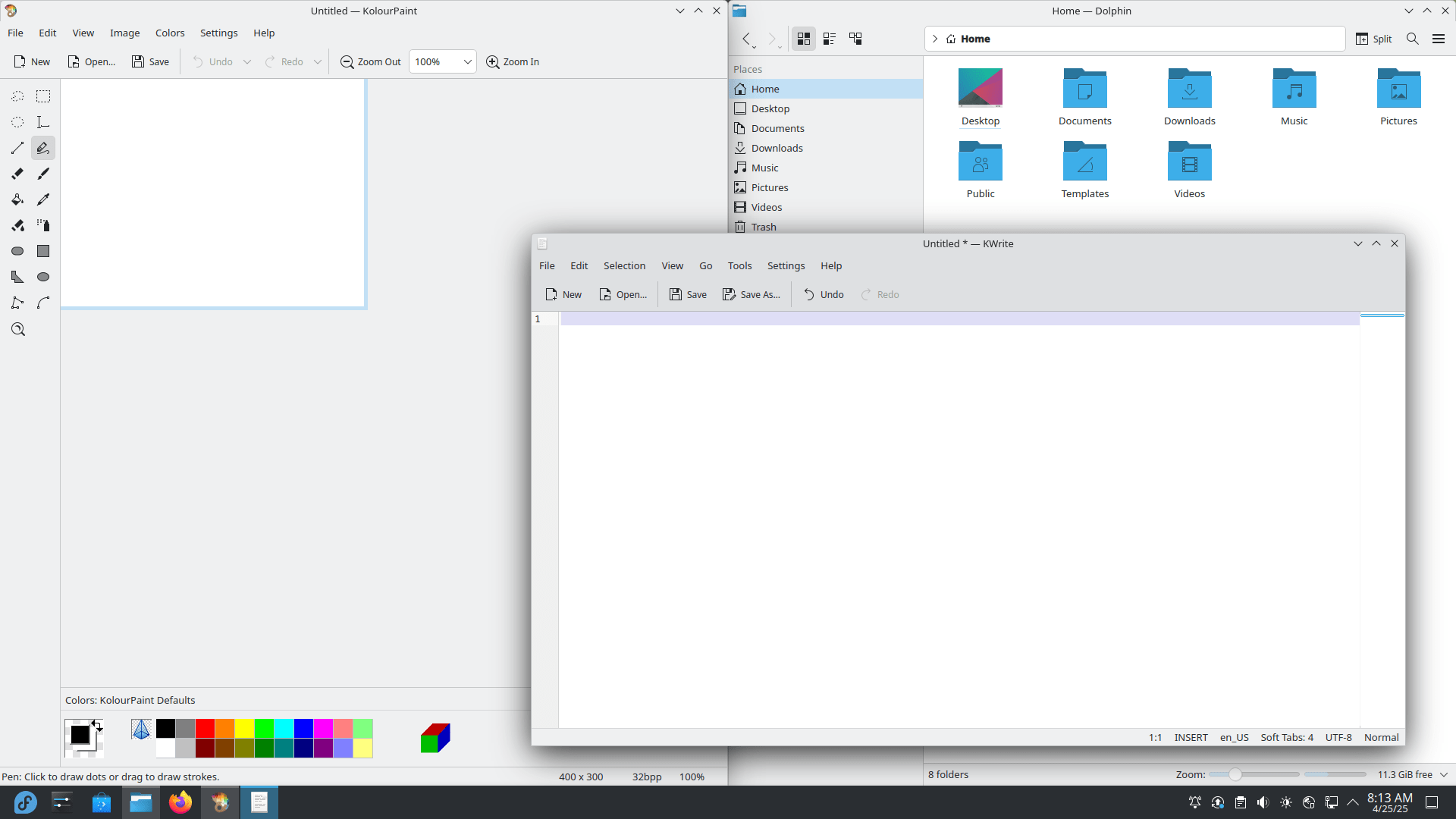

























How do all these parts connect?
- The application knows what it’s rendering: text, image, scroll, or animation.
- It signals this to the compositor using the Wayland Content Type Hint Protocol.
- The compositor interprets the hint and selects the most appropriate rendering strategy.
- That strategy is passed to the display controller, i.e., which maps it to an appropriate mode.
- The e-ink panel receives an optimized update, reducing flicker, lag, and power consumption.






















What becomes possible?
- A new category of devices and user experiences:
- Linux systems that feel native on e-ink—no flicker, no redraws.
- Calm computing environments that support focus, reflection, and slower thinking.
- Minimalist tools for writers, developers, readers, and researchers.






















Join us!
- Email: alex@modos.tech
- Calendly: https://cal.modos.tech/alexsoto
- Matrix: modos.tech/matrix
- GitHub: modos.tech/github
- Crowd Supply: modos.tech/crowdfund

https://www.modos.tech • alex@modos.tech